Business Process as a Service (BPaaS) and Workflow Automation take center stage whenever we talk about modern business operations. As businesses battle through the complexities of operational efficiency, important questions like, "How can BPaaS in cloud computing redefine the traditional coordination of business processes?" arise. Can Workflow Automation, with its precision in task management, truly elevate the performance tempo while ensuring error-free execution?
Identifying the unique characteristics that differentiate Workflow Automation and Business Process Automation becomes more important in this strategic analysis of technological capabilities. Both the BPaaS and Workflow Automation are like dynamic duos, having their superpowers. However, they work together to make things run smoother. Let us together dig into how Business Process as a Service and Workflow makes an ideal duo in the business world.
Understanding Business Process as a Service
When we talk about the Business Process as a Service (BPaaS), it is a modern-age, cloud-based solution. The solution has been designed in such a way that it offers businesses a complete set of services for streamlining the management and optimization of their operations. Process automation, analytics, data management, and other features are all included in this comprehensive suite. Organizations can achieve increased scalability, cost savings, and efficiency in their daily operations by implementing BPaaS.
According to Gartner, business process as a service (BPaaS) is described as a cloud service specifically created for multitenancy. In multitenancy cloud architecture, a single software application or computing system instance is crafted to be accessible to multiple users, also known as tenants. This approach optimizes the utilization of machine resources and results in cost savings compared to alternative methods. The BPaaS service model also enhances the efficient use of human labor, as processes are automated, reducing the need for extensive manual intervention.
Key Features
- Scalability: BPaaS seamlessly adapts to changing business needs, allowing organizations to scale their operations up or down as required.
- Cost-Effectiveness: BPaaS eliminates the need for upfront investments in infrastructure and software, reducing IT costs and providing a predictable subscription-based pricing model.
- Customizability: BPaaS solutions can be tailored to the specific requirements of each business, ensuring that they align with unique workflows and processes.
- Applications of BPaaS: Finance and Accounting - Manage financial processes, including invoicing, payments, and reporting.
- Human Resources: Streamline HR tasks, such as onboarding, payroll, and benefits management.
- Customer Service: Enhance customer interactions through automated support, order processing, and issue resolution.
Benefits
- Improved Scalability: Adapt to changing business demands without infrastructure constraints.
- Reduced Operational Costs: Eliminate upfront investments and minimize IT expenses.
- Enhanced Flexibility: Tailor solutions to specific business needs and processes.
- Increased Agility: Respond quickly to market changes and customer demands.
- Focus on Core Competencies: Dedicate more resources to strategic initiatives.
Now after knowing the benefits and working of BPaaS, it is quite easy to understand why it is becoming more popular day-by-day. It can help the business improve productivity, gain a competitive edge, and streamline operations. By using BPaaS, businesses can now realize their potential and prosper in the digital age by harnessing the power of cloud computing.
Understanding Workflow Automation
Workflow automation is the strategic application of technology to automate repetitive, time-consuming tasks, thereby streamlining processes and enhancing operational efficiency.
Benefits
- Increased Productivity: Automation eliminates the need for manual intervention, enabling employees to focus on more strategic and value-added activities.
- Reduced Errors: Automated workflows adhere to predefined rules and procedures, minimizing the likelihood of human error and ensuring consistent outcomes.
- Improved Resource Allocation: Automation frees up human resources, allowing them to be redeployed to more impactful initiatives.
- Improved Transparency: By providing real-time insights into workflow progress, automation tools can enable informed decision-making and continuous improvement, thereby enhancing transparency throughout the entire process.
- Streamlined Operations: Automated workflows eliminate redundancies and bottlenecks, leading to smoother and more efficient processes.
Applications
- Sales and Marketing: Automate lead nurturing, email marketing campaigns, and customer relationship management (CRM) activities.
- Human Resources: Automate onboarding processes, employee benefits management, and payroll tasks.
- Finance and Accounting: Automate invoice generation, expense tracking, and financial reporting.
- Operations and Supply Chain: Automate order processing, inventory management, and fulfillment procedures.
The key distinction between Business Process as a Service and Workflow Automation lies in their level of granularity. BPaaS operates at the task level, addressing specific actions within a process, while Workflow Automation takes an integrated approach, automating the entire process itself.
Difference Between Business Process as a Service and Workflow Automation
| Feature | BPaaS | Workflow Automation |
|---|---|---|
| Scope | End-to-End Business Process | Specific Task or Workflows |
| Scalability | Highly scalable to meet changing business needs | Scalability depends on the specific workflow automation tool |
| Cost | Pay-as-you-go model | Upfront investment and ongoing maintenance costs |
| Complexity | More complex, involving multiple systems and processes | Less complex, focused on specific tasks or workflows |
| Examples | Order processing, customer onboarding, financial reporting | Invoice approval, email notifications, project management tasks |
The choice between BPaaS and Workflow Automation depends on the specific needs and objectives of the organization. For tasks that are clearly defined and repetitive, BPaaS offers a quick and targeted solution. However, for complex processes that involve multiple steps, dependencies, and stakeholders, Workflow Automation provides a more comprehensive and strategic approach to automation.
FAQs
What are the primary differences between Business Process as a Service and Workflow Automation?
BPaaS encompasses a broader spectrum of services, providing end-to-end solutions for business processes. In contrast, Workflow Automation specifically targets the automation of tasks within processes, focusing on streamlining repetitive tasks.
How does Business Process impact scalability compared to Workflow Automation?
BPaaS offers scalability across an entire business process, catering to multifaceted organizational needs. On the other hand, Workflow Automation targets specific tasks, contributing to enhancing efficiency within those tasks but with limited scalability beyond them.
Which industries benefit the most from BPaaS and Workflow Automation?
Business Process Automation benefits industries requiring comprehensive solutions for diverse operational needs, such as finance, HR, and customer service. Workflow Automation, on the other hand, is versatile and finds applications in numerous sectors, optimizing specific tasks.
Can Business Process as a Service and Workflow Automation be integrated for optimal efficiency?
Integrating BPaaS with Workflow Automation can amplify overall operational efficiency. Leveraging the broader capabilities of BPaaS alongside targeted Workflow Automation ensures a harmonious blend for enhanced productivity.
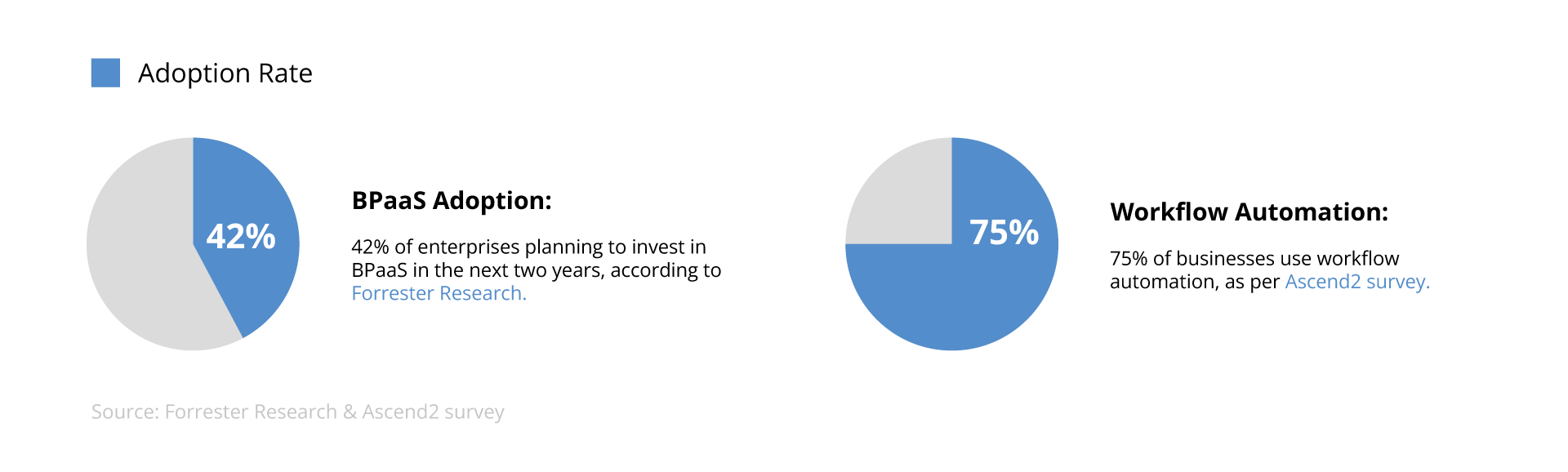
Your email address will not be published. Required fields are marked*