Growing paperwork is overwhelming enterprises. Digitization alone cannot fix inefficient document processes like contract approvals and client file reviews. Structured document automation workflows that systematize routing rules, stakeholder actions and handoffs optimize document management. This liberates teams from getting buried under paperwork.
The solution lies in intelligent document automation platforms that mimic team procedures for seamless handling. Leading platforms provide no-code solutions to model approval chains, set rules for workflow steps and enable automated document generation per formats. Documents are ingested into the pre-defined process pipelines for streamlined processing via automated review requests, tracking, and notifications.
By simulating how teams manually manage business documents, automation solutions enable parallel processing of paperwork at scale. The benefits range from 60% faster cycle times to preventing drops, improved visibility through dashboards, and heightened compliance. As growing enterprises handle client contracts, know-your-customer forms or financial reports, digitizing via purpose-built document workflow automation is proven to boost productivity manifold while embedding consistency.
This guide covers recommendations on best practices, features to evaluate and rollout strategies for document workflow automation including integrations with your DMS, storage. Welcome to the new era of effortless business document flows!
The Overwhelming Burden of Manual Processes
Tracking vast amounts of paperwork inflicts major productivity drags on teams through manual, repetitive tasks. Employees waste hours identifying documents, ensuring consistency, fixing errors, and managing collaborator access.
And with growing regulatory demands around reporting and compliance documentation, the admin workload continues swelling. This detracts from critical work while risking penalties from subpar document controls falling through cracks.
The antidote lies in automating document workflows end-to-end.
Automating Workflows for Frictionless Document Handling
Sophisticated solutions inject speed, accuracy, and seamless collaboration into documentation processes. They provide centralized hubs for creating, customizing, routing, approving, e-signing, and managing access to documents.
With document creation templates and easy forms, users quickly generate proposals, contracts, invoices, filings, and more tailored to each purpose. Bulk uploads automatically convert legacy files into specified digital formats.
Workflow automation software then routes documents to appropriate parties for editing, approvals, signing based on permission presets. This provides transparency while securing sensitive materials. Teams save massive time on finalizing files, monitoring status, and maintaining versions without compromising compliance.
Solutions also plug directly into popular productivity programs like Office 365 for real-time collaboration. And with cloud syncing, remote team members effortlessly co-edit documents minus holdups.
In short, automation eliminates bottlenecks slowing down an organization’s document-centric processes. The time and cost savings ultimately drive business growth.
Key Benefits of Document Workflow Automation
While benefits differ slightly across use cases, document workflow automation broadly provides:
- Less Manual Labor
Automation eliminates repetitive administrative tasks like filing paperwork, data entry, double-checking documents, and basic approvals. This saves employees time better allocated to high-value work. - Enhanced Collaboration
With synchronized cloud access, remote teams seamlessly co-create, review, and approve documents in real time without versioning headaches. - Tighter Security
Centralized systems enable transparent permission presets, remote device bans, SSL encryption, and access logs to protect sensitive materials. - Greater Compliance
Audit trails tracking document actions combined with defined user controls minimize regulatory risks. - Higher Accuracy
Mistakes from manual processes like incorrect data entry rarely slip through automated quality checks. - Improved Agility
With easy-to-tweak templates and configurable rules triggering automated workflows, document processes adapt quickly to changing business requirements without depending on IT resources.






Implementing Solutions for Peak Performance
While individual processes differ across departments and industries, every modern organization handles high volumes of standardized documents.
Sales contracts, creative briefs, non-disclosure agreements, invoices, inventory reports, purchase orders, regulatory filings all remain essential to operations.
Automating the workflows behind these documents to standardize formats, migrate legacy files, enable permissions-based handling, and more unlocks an ocean of potential productivity gains and cost savings.
And as processes evolve, solutions make it simple for any employee to enhance automated workflows minus technical lift. This provides sustainable efficiency increases over time.
A primary pain point for many businesses involves managing high volumes of documents across teams. Repeated administrative tasks like filing paperwork, fixing formatting errors, tracking versions, and securing access rights slow productivity. Yet failing to control documents risks compliance issues, data leaks, and more down the line.
This is where automated document management system come in to inject efficiency, transparency and collaboration into handling contracts, briefs, invoices and more.
Centralizing Control for Seamless Document Handling
Sophisticated platforms provide centralized hubs to create templates, bulk upload legacy files, route for approvals and co-editing in real time. Workflows auto-trigger upon events like new file uploads, form submissions, pre-set timelines expiring, and external database updates.
Built-in optical character recognition even scans and converts legacy paper documents into specified digital formats. Compliance requirements also integrate, like retention timelines that auto-archive outdated materials.
Together this automatically governs document handling minus repetitive administrative work traditionally eating hours. It also connects cross-functional teams under one system for transparency. Management retains global oversight with permission settings, activity audit logs and usage analytics revealing bottlenecks.
And with everything happening digitally minus loose paper, risks around losing track of critical documents significantly reduces alongside physical storage needs. This does introduce new cybersecurity considerations which reliability solutions proactively address.
The Pivotal Role of Mobile and Automation in Business Document Workflows
Mobility has proven a game-changer for document collaboration in modern enterprises. By providing on-the-move creation and real-time access, mobile devices empower employees to progress business documents regardless of time or location barriers. Seamless sync with robust document automation platforms then unlocks the next level of efficiency in handling contracts, proposals, and client files.
Automating document workflow fully captures a team's step-by-step process for reviewing, approving, and processing paperwork with assignment logic. Leading intelligent platforms require no complex coding to set up rules, approvers list, and use smart data to auto-populate custom templates.
This automated generation of compliant business documents on the fly, paired with mobile access accelerates cycle times significantly while embedding consistency. Collaboration improves as remote employees simultaneously co-edit files via mobile securing version control. Even large enterprises testify to over 50% productivity gains and 90% faster client response rates after rollout.
Why To Choose Titan Workspace for Document Management System?
Simplified Document Management within Microsoft Teams:
- User-friendly interface: Titan Workspace is designed to be easier to use than SharePoint, making it accessible to users with varying levels of technical expertise.
- Streamlined document management: It simplifies tasks like filing, searching, retrieving, and collaborating on documents within the familiar Microsoft Teams environment, potentially improving productivity and efficiency.
Enhanced Collaboration and Security:
- Secure document sharing: Titan Workspace allows for secure document sharing and collaboration with colleagues both inside and outside of your organization through a managed guest portal.
- Controlled access permissions: You can set granular access permissions to ensure that only authorized users can view, edit, or share documents, improving document security and compliance.
- Document approval workflows: Titan Workspace simplifies the creation and management of multi-step document approval workflows, streamlining the approval process.
- E-signatures: The platform offers a free e-signature service called Titan e-Sign, allowing users to electronically sign documents.
- Improved organization: It enables the creation of "purposeful document repositories" tailored to specific business needs, potentially reducing the risk of document misplacement, and improving organization-wide access.
Overall, Titan Workspace aims to provide a user-friendly and secure document management solution within the Microsoft Teams environment, potentially enhancing collaboration, security, and control over your documents.
Frequently Asked Questions
How will document management improve productivity?
Document workflow
automation will accelerate document processing and collaboration via streamlined, automated flows.
What is automation and streamlining?
Automation involves using technology to
instantly complete manual processes while streamlining focuses on simplifying workflows.
What is automated document production?
Automated document generation
platforms instantly create standardized business documents like proposals, contracts and reports using data feeds and
custom templates.
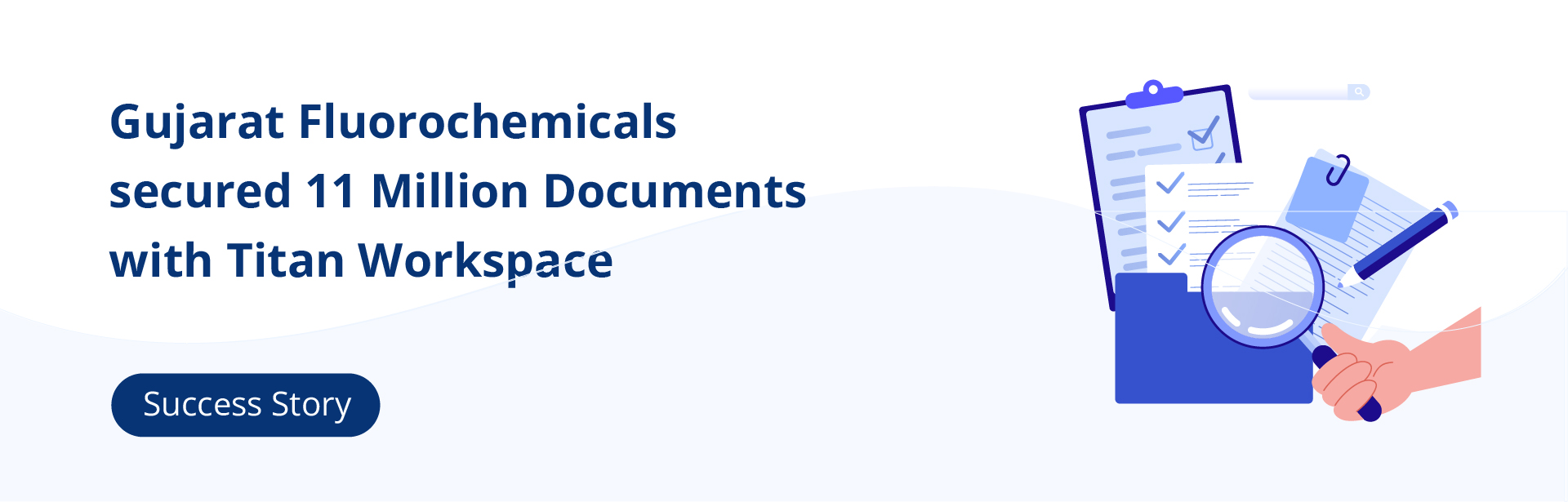



Your email address will not be published. Required fields are marked*